| Jürgenīs PSION-Seiten |
Topic: Infrared Interface for Windows 2000
![]() At the beginning of 2003 I worked with Windows 98 (Win98) - because the experience: never CHANGE A running system.
At the beginning of 2003 I worked with Windows 98 (Win98) - because the experience: never CHANGE A running system.
Very probably I have many inquiries to Windows 2000 (W2k) and from W2k receive to the IrDA implementation.
Apparent use very many user the IrDA connection to the PSION or to the mobile telephone.
Unfortunately I could not help the Users, since I did not have experience under W2k.
Now it was so far and suddenly turns out also for me the IrDA Syncen as problem. After the W2k-Installation could I in the equipment manager duly installed infrared equipment recognize.
That should be also like that, since my built ![]() IrDA module already ran under Win98 and made the IrDA equipment for data exchange also under W2k so far no problems. The Microsoft implementation is correct.
IrDA module already ran under Win98 and made the IrDA equipment for data exchange also under W2k so far no problems. The Microsoft implementation is correct.
What now is the problem, Sync software like the PsiWin of PSION actually does not function or software of mobile telephone manufacturers does not run?
Now, the question is already wrong. Because run does the software, probably also error free. Now comes the BUT: This software expects an interwiring in all cases to the devices. If one puts the PSION Sync cable (serial cable) to the PC, then the software does not make problems.
The problem, which we require user now of W2k are, that the operating system, which IrDA haven recognizes as serial interface and also so treated. There we are nevertheless again with the operating system! But stop in another place. The device drivers of the hardware run, which we need are a Tool, which emulates us the IrDA data streams as COM interface.
Under Win98 it ran well and nearly without doing by users. Since W2k comes from the NT rail and completely different driver concept has, cannot the W2k from kernel of the function of Win98 fulfill. So the theory.
With looking for in the Internet, I am then discovered a specialist, who understood both the driver concept about Win NT, when it can program also still very well. January Kriszka took care of its and the world the marvelous IrDA to Com driver developed. On its web page ![]() www.ircomm2k.de it describes the problem much better than I it can.
www.ircomm2k.de it describes the problem much better than I it can.
For the solution of the problem it offers some drivers, which have partial release can IrDA width unit status and partly also alpha status.
Thus I tried first the approved and examined ircomm2k out version 1.2.1. The installation went simply, since a Setup Tool was present here. The drivers were installed correctly. Unfortunately the PSION Sync thereby did not function yet, so which I near-dared to the non-approved alpha version 2,0,0. Since for it no Setup Tool was present, the drivers had to be integrated by hand.
All different will come probably into the benefit and to the installation by hand as well as the obgligatorischen restart of the system, which the Sync runs at first attempt.
If one starts the program irmon2k.exe (it is in ZIP archives thereby), has one also an announcement whether IrCOMM2k developed a connection. This Tool according to January Kiszka in the future besides is still continued to develop (equipment recognition, diagnosis, configuration etc.). The setup-program include in the next version.
Here again in an order:
In the equipment manager the infrared interface must be found. If the fact that the case is not must happen this first. Before nothing at all does not run.
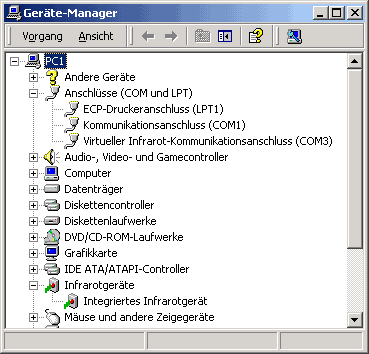
Then the IRCOMM2K-Treiber must be installed.
One sees success then in the equipment manager (see a picture higher).
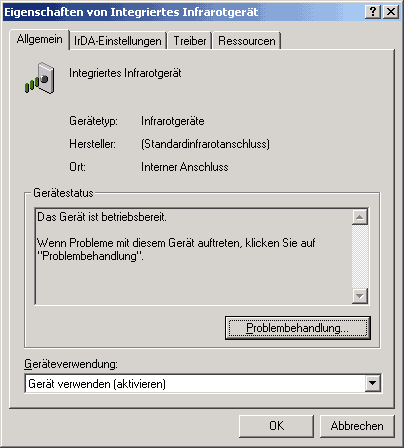
Click to the virtual infrared haven characteristics shows the installation.
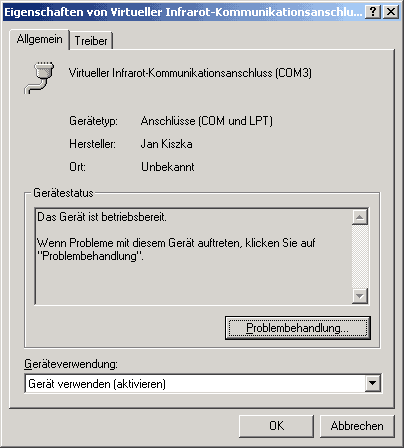
In the PSIWIN now the COM haven can be set to 3.
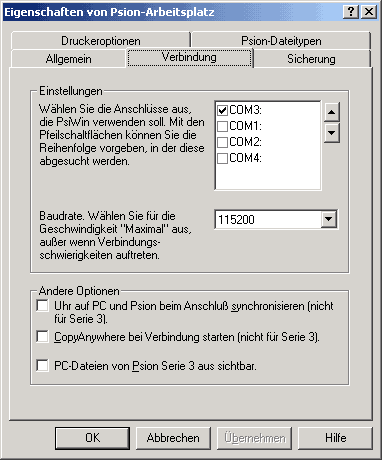
We infraredable equipment according to the IrDA specifications before the IrDA eye put, concerns the IrDA monitor in the task border and a ICON " wireless connection " on the Desktop is put.

With the Syncen with the PSION the symbols in task border and Desktop disappear again and psi on connecting control begin " to swing ".

Copyrights © 2001-2026 by psion.GENSICKE-ONLINE.de
I detect all copyrights and registered trade marks specified here on!